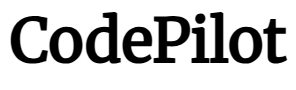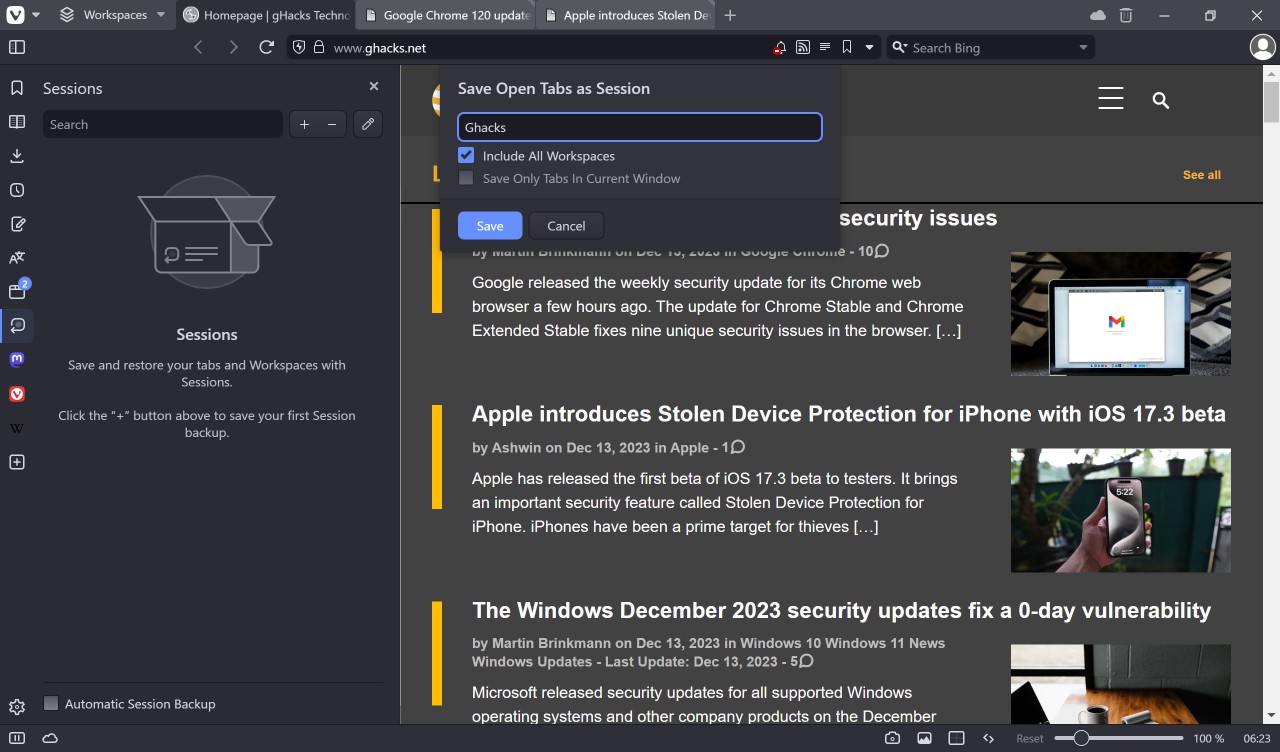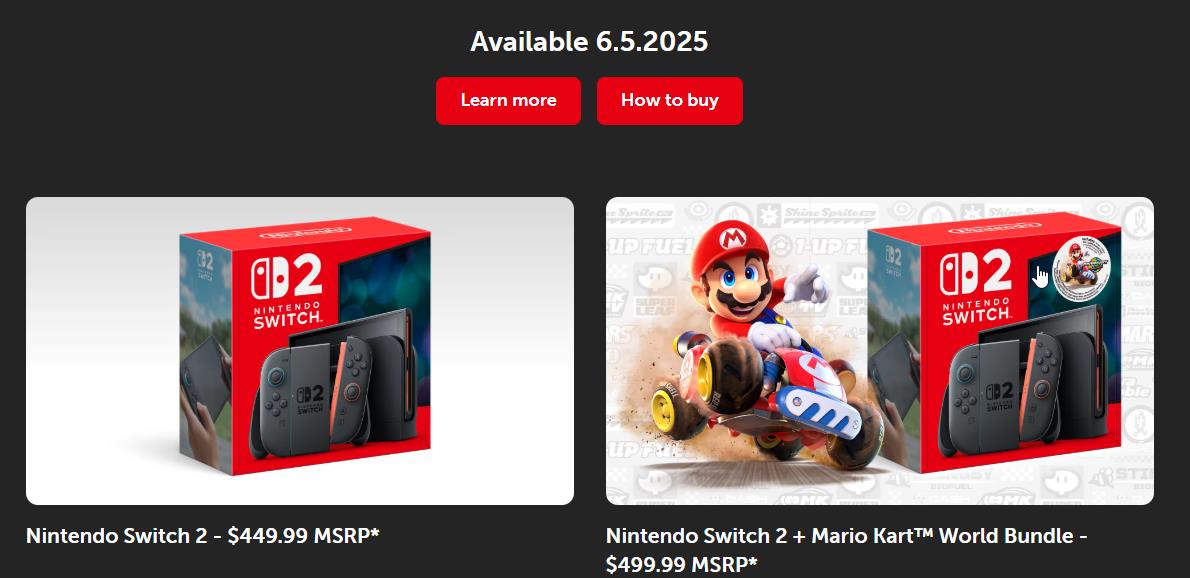Bug in Windows 11 Update disables Windows Hello authentication for some users
Bug in Windows 11 Update disables Windows Hello authentication for some users
Microsoft's recent KB5055523 update for Windows 11 has brought a significant number of fixes, but it has also introduced a new headache for some users. The company has acknowledged the problem, explaining how it impacts users.
Specifically, those operating devices with System Guard Secure Launch, or Dynamic Root of Trust for Measurement enabled may find themselves unable to utilize Windows Hello for authentication following a system reset or reboot. This bug seemingly affects a limited number of people, but it has drawn attention for its potential disruption to work and personal devices that rely on secure login methods.
The issue arises when users attempt to access their PC using Windows Hello's facial recognition or PIN after performing a Push button reset or selecting "Reset this PC" from the Recovery menu. Many are met with error messages such as “Something happened and your PIN isn't available,” or “Sorry, something went wrong with face setup.”
As Beta News reports, Microsoft has outlined the problem in the update’s release notes, to indicate the bug only impacts users who enabled System Guard Secure Launch, or Dynamic Root of Trust for Measurement after resetting their computer. Users who had these features enabled prior to the update, and those who have disabled them, are not affected by this problem.
Microsoft has prescribed a workaround for those affected by the issue, you will need to manually re-enroll into Windows Hello, to set up your PIN or Facial Recognition. The process can be completed by navigating to Settings > Accounts > Sign-in options, selecting either facial recognition or PIN setup, and following the instructions provided on-screen.
The latest Windows 11 update also breaks compatibility with Roblox games on ARM devices. Devices that have certain Citrix components installed, such as Citrix Session Recording Agent (SRA) version 2411, may fail to install the Windows Security Update. No workarounds are available for these 2 issues.
More like this
-
Vivaldi update brings Session Panel, full History sync and more
 Vivaldi update brings Session Panel, full History sync and moreRead more
Vivaldi update brings Session Panel, full History sync and moreRead more -
Dell's Windows 11 version 24H1 announcement causes confusion
 Dell's Windows 11 version 24H1 announcement causes confusionRead more
Dell's Windows 11 version 24H1 announcement causes confusionRead more -
Rockstar Games Announces Enhanced Graphics and Performance for GTA 5 on PC
 Rockstar Games Announces Enhanced Graphics and Performance for GTA 5 on PCRead more
Rockstar Games Announces Enhanced Graphics and Performance for GTA 5 on PCRead more -
Play Pong on Your Wrist: Atari Launches 2600 My Play Watch
 Play Pong on Your Wrist: Atari Launches 2600 My Play WatchRead more
Play Pong on Your Wrist: Atari Launches 2600 My Play WatchRead more -
Nintendo delays Switch 2 pre-orders in the U.S. due to tariff concerns
 Nintendo delays Switch 2 pre-orders in the U.S. due to tariff concernsRead more
Nintendo delays Switch 2 pre-orders in the U.S. due to tariff concernsRead more