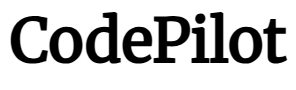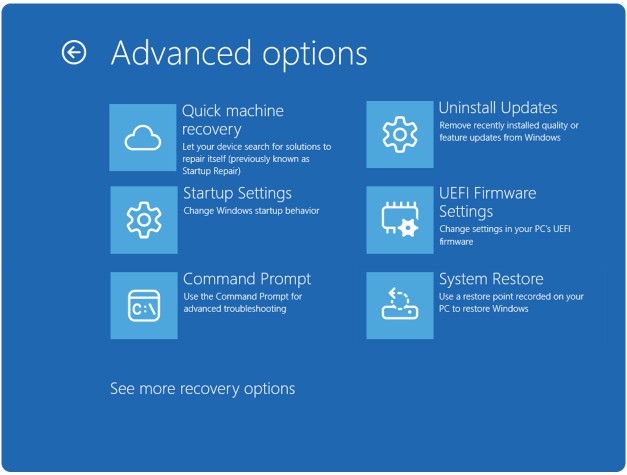iPhone Users Gain 'Circle to Search' Functionality via Google Lens Integration
iPhone Users Gain 'Circle to Search' Functionality via Google Lens Integration
Google has expanded its 'Circle to Search' functionality to iPhone users, integrating the feature into the Google and Chrome apps on iOS. This enhancement allows users to perform visual searches by highlighting or circling content directly on their screens, streamlining the search process without the need for screenshots or additional tabs. Potential applications include shopping for products, defining words, and identifying various objects or locations. To access this feature, users can navigate to the three-dot menu within the Google or Chrome apps and select 'Search Screen with Google Lens.' Additionally, Google plans to add a Lens icon to the address bar in the coming months for even quicker access.
This development brings iOS users closer to the seamless visual search capabilities that Android users have enjoyed. Previously, iPhone users could replicate similar functionality through shortcuts and workarounds, but the official integration offers a more native and efficient experience. It's important to note that while the feature mirrors 'Circle to Search' on Android, Google has opted not to use this specific branding within the iOS environment.
In addition to this visual search enhancement, Google is expanding its AI Overviews to more Lens search results. These AI-generated summaries aim to provide users with concise information related to their visual queries. However, it's worth noting that these overviews cannot be disabled, which may impact user experience for those who prefer traditional search result formats.
Google Lens has continually evolved since its introduction in 2017, offering a range of features that enhance user interaction with the world through their devices. Beyond the 'Circle to Search' functionality, Lens allows users to copy and translate text in real-time, identify plants and animals, add events to calendars by scanning tickets, and even scan QR codes and barcodes. These capabilities have made it a versatile tool for both Android and iOS users.
However, not all features have persisted. Some functionalities introduced in earlier versions of Google Lens have been discontinued or integrated into other services. For instance, certain Assistant features that overlapped with Lens capabilities were removed as part of Google's efforts to streamline its services.
Overall, these updates reflect Google's commitment to enhancing search functionalities across platforms, ensuring that users have access to intuitive and powerful tools regardless of their device choice.
More like this
-
Google updates Chrome's Incognito Mode disclaimer to admit it is tracking users
 Google updates Chrome's Incognito Mode disclaimer to admit it is tracking usersRead more
Google updates Chrome's Incognito Mode disclaimer to admit it is tracking usersRead more -
Winamp: new music platform and source code release
 Winamp: new music platform and source code releaseRead more
Winamp: new music platform and source code releaseRead more -
How to Stop Automatic Google Chrome Updates on Windows
 How to Stop Automatic Google Chrome Updates on WindowsRead more
How to Stop Automatic Google Chrome Updates on WindowsRead more -
With Kaspersky banned in the US, what should customers do?
 With Kaspersky banned in the US, what should customers do?Read more
With Kaspersky banned in the US, what should customers do?Read more -
Microsoft's Quick Machine Recovery Tool will automatically fix boot failures on Windows 11
 Microsoft's Quick Machine Recovery Tool will automatically fix boot failures on Windows 11Read more
Microsoft's Quick Machine Recovery Tool will automatically fix boot failures on Windows 11Read more