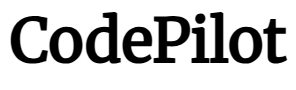Outlook Mobile Enhances Multitasking with New Draft Management Feature
Outlook Mobile Enhances Multitasking with New Draft Management Feature
Microsoft has updated its Outlook app for Android and iOS, introducing a new feature that simplifies multitasking while composing emails. Users can now minimize draft emails into a collapsible, floating bubble, allowing them to navigate the app without losing their progress on the current draft.
This enhancement is particularly beneficial for users who need to reference other emails or access their calendar while composing a message. By tapping the back arrow during email composition, the draft minimizes into a bubble at the bottom-right corner of the screen. Tapping this bubble restores the draft to full-screen, enabling users to seamlessly continue writing.
The update aims to improve productivity by providing a more flexible and efficient workflow within the Outlook mobile app. Users are encouraged to update to the latest version to take advantage of this new functionality.
More like this
-
iOS 17.3 Beta 2 is reportedly causing some iPhones to boot loop
 iOS 17.3 Beta 2 is reportedly causing some iPhones to boot loopRead more
iOS 17.3 Beta 2 is reportedly causing some iPhones to boot loopRead more -
MSI unveils Intel-powered Windows gaming handheld Claw
 MSI unveils Intel-powered Windows gaming handheld ClawRead more
MSI unveils Intel-powered Windows gaming handheld ClawRead more -
Google Chrome will soon prevent malicious websites from attacking your home network
 Google Chrome will soon prevent malicious websites from attacking your home networkRead more
Google Chrome will soon prevent malicious websites from attacking your home networkRead more -
Windows 10 Support ends in exactly 1 year - here are your options
 Windows 10 Support ends in exactly 1 year - here are your optionsRead more
Windows 10 Support ends in exactly 1 year - here are your optionsRead more -
This is the simplest option to upgrade Windows 11 on unsupported hardware
 This is the simplest option to upgrade Windows 11 on unsupported hardwareRead more
This is the simplest option to upgrade Windows 11 on unsupported hardwareRead more