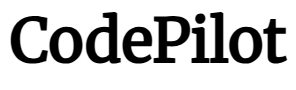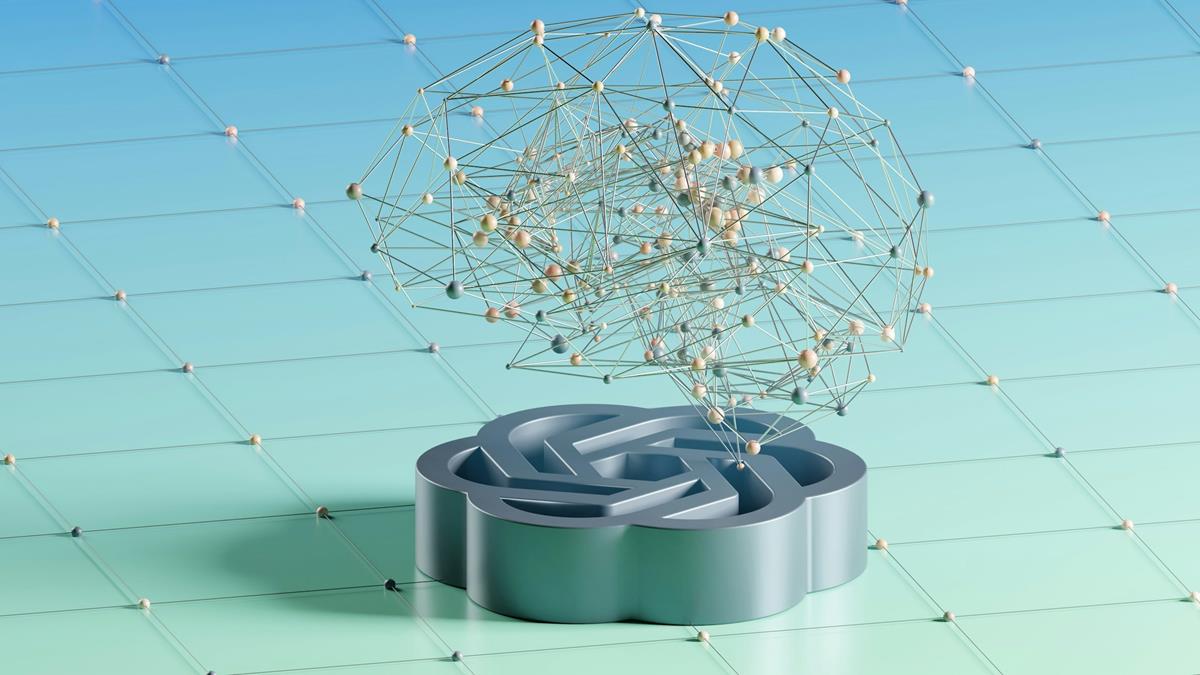Microsoft configures Windows Copilot to launch automatically on certain setups
Microsoft configures Windows Copilot to launch automatically on certain setups
Soon, Windows users who start their PCs may be greeted by Windows Copilot's interface when the system loads the desktop. Microsoft released a new build to the Dev channel that tests the feature on certain setups.
Announced yesterday on the Windows Insider Blog, the new feature configures Copilot to launch automatically on Windows start. Microsoft limits the test to devices with widescreen monitors at the time.
Here is Microsoft's full announcement: "We are trying out opening Copilot automatically when Windows starts on widescreen devices with some Windows Insiders in the Dev Channel. This can be managed via Settings > Personalization > Copilot. Note that this is rolling out so not all Insiders in the Dev Channel will see this right away."
Good news is that users may disable the autostart of Windows Copilot on their devices. Bad news is that the feature is enabled by default and needs to be deactivated manually by users. Even worse is the fact that you can't control the behavior via Task Manager > Startup apps, but need to find the new Copilot preference in Settings to do so.
Microsoft continues its habit of -- almost -- hiding certain preferences on Windows by introducing new locations for them instead of using traditional ones.
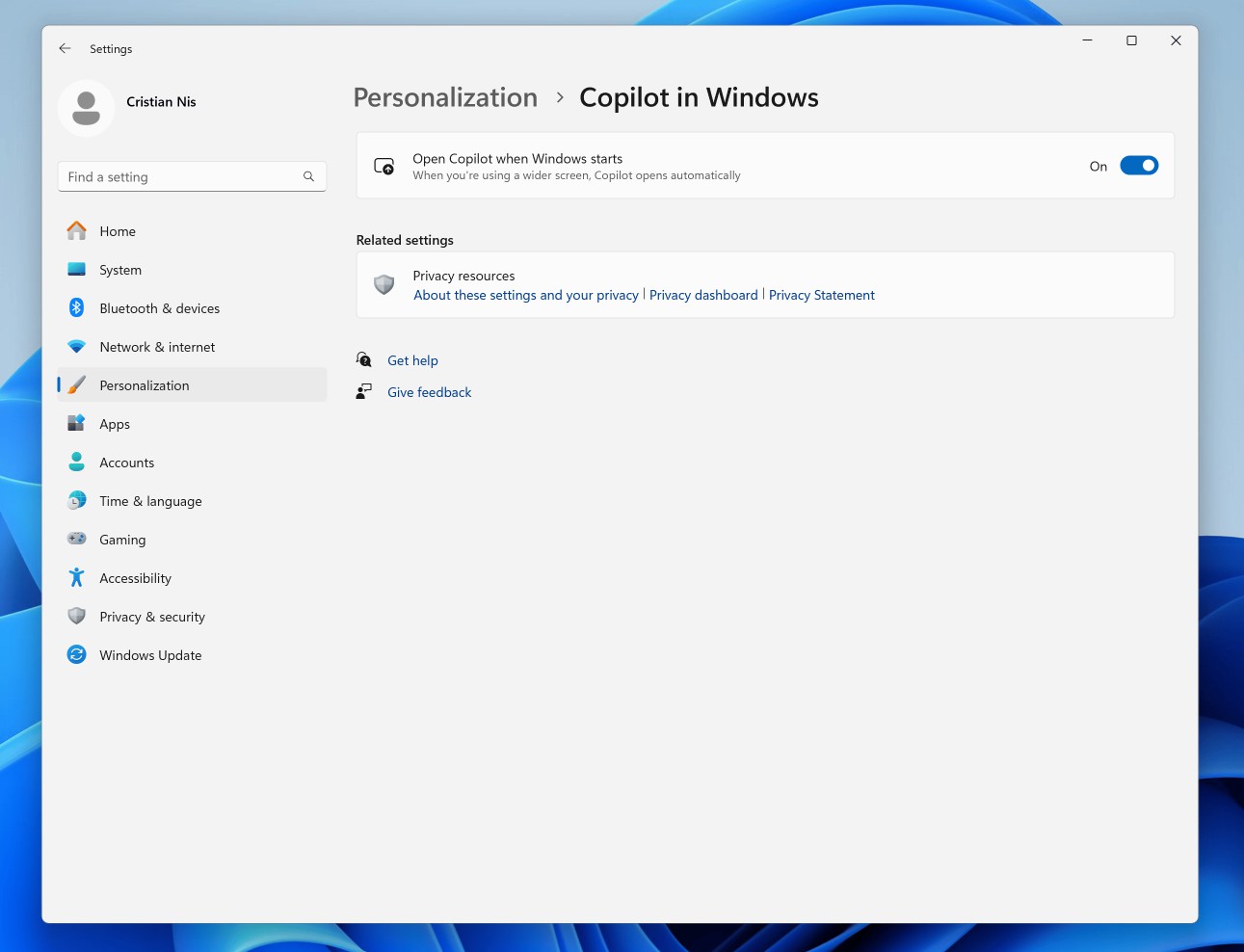
To toggle the functionality, open Start > Settings and go to Personalization > Copilot in Windows. There you find "Open Copilot when Windows starts". Just toggle the feature to off to disable it.
Note that you may also disable Copilot in Windows completely, which will also block it from auto starting with Windows.
Microsoft does not explain why it decided to integrate the autostart of Copilot in Windows. The change will get more eyes on the AI tool, which Microsoft is pushing into many of its products at the time. Even Notepad is getting an AI component and there seems to be no end to AI integration announcements anytime soon.
Copilot in Windows is still not the tool that many Windows users might hope it would be. It is basically an integrated version of Bing Chat with a tiny amount of Windows controls sprinkled on top. Communication lags, because it requires Internet connectivity and communication with Microsoft servers. It could become better over time, especially if Microsoft manages to integrate a locally-run component.
The new Windows build introduces support for USB 80 Gbps as well, which prepares the operating system for the "first major version update of the USB4 standard" according to Microsoft.
Now You: have you disabled Copilot on your devices or do you use the feature?
More like this
-
How to enable Chrome's Tracking Protection feature right now
 How to enable Chrome's Tracking Protection feature right nowRead more
How to enable Chrome's Tracking Protection feature right nowRead more -
Nvidia drops support for old CPUs - latest driver may cause BlueScreens
 Nvidia drops support for old CPUs - latest driver may cause BlueScreensRead more
Nvidia drops support for old CPUs - latest driver may cause BlueScreensRead more -
Microsoft appears to have slowed down the Windows Control Panel intentionally in the past
 Microsoft appears to have slowed down the Windows Control Panel intentionally in the pastRead more
Microsoft appears to have slowed down the Windows Control Panel intentionally in the pastRead more -
OpenAI Launches ‘Deep Research’ ChatGPT—But Can It Really Replace Google?
 OpenAI Launches ‘Deep Research’ ChatGPT—But Can It Really Replace Google?Read more
OpenAI Launches ‘Deep Research’ ChatGPT—But Can It Really Replace Google?Read more -
How to disable Copilot in Microsoft Word
 How to disable Copilot in Microsoft WordRead more
How to disable Copilot in Microsoft WordRead more