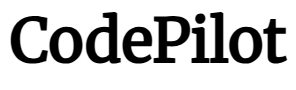First Bitwarden password manager update of 2025 improves password auto-fill
First Bitwarden password manager update of 2025 improves password auto-fill
Bitwarden is an open source password management solution that we have mentioned and recommended several times here on this site in the past.
The developers have released the first major update of 2025. It is available already for all supported platforms and includes a number of important changes and improvements.
Bitwarden published the changelog on its official website. A core change improves auto fill.
Auto Fill improvements
All browser extensions support the improvement. Up until now, you had to use the Fill-button to fill out login information automatically.
Once the update is installed, you may initiate the process by simply clicking on an entry. This functionality is not enabled by default, but you can enable it in the following way:
- Select Settings > Autofill.
- Toggle "Click items to autofill on Vault view" to enable the feature.
Once enabled, clicking on a vault item will paste the data into the web form on the active webpage. To view an item from the menu, select the three-dots menu and then the view option to do so.
The second auto fill related feature improves the entering of TOTP-codes using browser extensions. Bitwarden supports two-factor authentication codes for quite some time. These need to be entered as a second authentication step, provided that you have configured this extra layer off protection.
With the update installed, it is now possible to use the inline menu to enter TOTP codes on websites. It is necessary to enable the inline autofill menu, if you have not done so already. Here is how that is done:
- Select Settings > Autofill.
- Locate "Show autofill suggestions on form fields" and pick the desired autofill memthod.
Bitwarden recommends to disable the autofill of the web browser to avoid conflicts.
Other improvements in Bitwarden
Bitwarden notes that password managed desktop apps that are downloaded via the Snap Store do support biometric unlocks after the installation of the update.
The remaining changes are mostly for Enterprise customers and organizations:
- New Public API operation. GET operation added to /public/organization/subscription.
- Remove Free Bitwarden Families sponsorship policy to prevent users from "redeeming a sponsored Families plan through their organization".
- New integrations page added to the Admin console that provides Help Center links.
- Provider members can no longer export client vaults.
Now it is your turn. Which password manager do you use and why? Have you tried Bitwarden in the past? Feel free to leave a comment down below.
More like this
-
Incase Designed by Microsoft: Microsoft accessories live on under new partnership
 Incase Designed by Microsoft: Microsoft accessories live on under new partnershipRead more
Incase Designed by Microsoft: Microsoft accessories live on under new partnershipRead more -
Microsoft configures Windows Copilot to launch automatically on certain setups
 Microsoft configures Windows Copilot to launch automatically on certain setupsRead more
Microsoft configures Windows Copilot to launch automatically on certain setupsRead more -
Canalys: every PC sold will be an AI PC by 2030
 Canalys: every PC sold will be an AI PC by 2030Read more
Canalys: every PC sold will be an AI PC by 2030Read more -
iOS 17.5 and macOS Sonoma 14.5 update adds anti-tracking feature, offline support for News+
 iOS 17.5 and macOS Sonoma 14.5 update adds anti-tracking feature, offline support for News+Read more
iOS 17.5 and macOS Sonoma 14.5 update adds anti-tracking feature, offline support for News+Read more -
HP Stalls Support Calls with 15-Minute Waits to Drive Users Online
 HP Stalls Support Calls with 15-Minute Waits to Drive Users OnlineRead more
HP Stalls Support Calls with 15-Minute Waits to Drive Users OnlineRead more